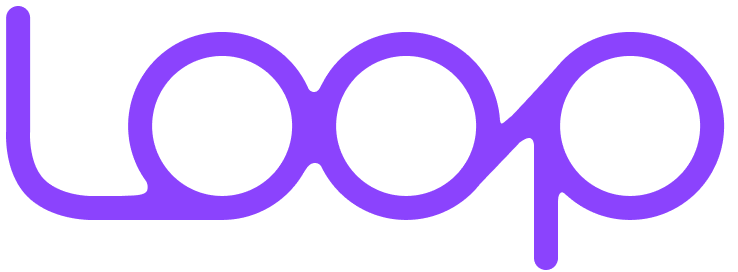Recharge Migration: Seamless Transition to Loop
🚀 How Loop Makes Migration Easy
- Seamless Data Transfer
- Dedicated Support
- Post-Migration Assurance
A suitable subscription app can make or break your eCommerce subscription business. If you are considering migrating from Recharge subscriptions, Loop can make the process easier for you.
We all know migration goes hand in hand with anxiety. Moving subscriptions from one app to another can now feel like a daunting journey, especially regarding your most prized possession: your subscribers.
You are probably thinking:
- Will I lose my customer data?
- Is the migration strenuous and lengthy?
- Will my team have the bandwidth to take on?
- What if things go wrong during migration?
These concerns are all valid. The team at Loop has made it their mission to mitigate each one, ensuring that brands can rely on a relatively painless process when migrating.
So, Why Is It Worth Migrating to Loop?
Let's talk about the advantages unique to Loop, making it an attractive option for your subscription business. Loop has quickly become a leader in subscription management, with impressive stats that speak volumes:
- Over 8 million subscribers migrated
- 520+ brands migrated
- 350+ 5-Star shopify reviews
Here’s why Loop is worth the investment:
Seamless Customer Experience
Loop keeps the subscriber right at the very centre of your subscription business, making a seamless experience that builds customer loyalty. Thanks to the self-service portals and simple-to-manage subscriptions, subscribers can very easily pause, skip, upgrade, or cancel their subscriptions, putting them in control and reducing support requests for your team.

Why This Matters
A positive customer experience is critical for subscriber retention. Loop's clean, intuitive user interface along with flexible subscription management helps brand increase satisfaction and lower churn, directly enabling long-term growth.
Advanced Dunning Tools
With an automated dunning system, Loop ensures that that failed payments don’t result in lost revenue. WIth its automated retry logic and customer outreach to get back on track with failed payments and operations remotely, Loop enhances retention and minimizes churn.

Why This Matters
Churn isn’t just about cancellations, failed payments can silently eat up your revenue. Automated revenue recovery tools help you maintain cash flow so that you can focus on your growth instead of on chasing payments down.
Powerful Subscription Analytics
Loop offers comprehensive analytics that help you understand your subscription business like never before. With insights into churn rates, subscriber growth, and revenue trends, you can make data-driven decisions that optimize performance and help retention.
Why This Matters
Better insights lead to better decisions. With Loop’s real-time data, you can tweak your subscription strategies to improve retention, reduce churn, and maximize profitability growing your business into scalable growth.
Customer-Centric Support & Dedicated Migration Assistance
One of Loop's standout benefits is its commitment to your success. Personalized onboarding and hands-on assistance with migrations have ensured that each customer is welcome and possesses the right support throughout the transition process. Whether troubleshooting or providing expert guidance, Loop’s customer success team is there every step of the way.

Why This Matters:
The migration process is, to put it mildly, daunting. You will not have to go at it alone. Loop's dedicated support team will help you in managing the technical aspect of your migration so you can focus on the most important thing-great subscription growth for your business.
Flexible Subscription Options with Bundle Builder
The Bundle Builder feature from Loop allows you to create product bundles added directly to subscriptions, giving them more flexibility and increasing your average order value (AOV). Whether you want bundled discounted products to be sold or allow customers to pick a combination of items for their subscription, the Bundle Builder makes it easy.
%25201.gif)
Why This Matters:
The ability to give customizable bundles encourages customers to purchase more while maintaining the convenience of a subscription. It not only increases revenue but is also a good way to introduce something unique to customers while making your business competitive.
Mitigate Churn with Cancellation Flows
Instead of allowing your subscribers to cancel the subscription, you can automate certain workflows to engage customers planning to cancel their subscriptions. Offering a pause, providing some discount, or even a product swap as a last-ditch attempt to keep churners on board.

Why This Matters:
Churn is one of the most painful things to deal with for subscription businesses, Loop's Cancellation Flows give you a great edge to keep cancellations from happening in time. Bearing in mind that, your chances of keeping subscribers onboard, the right selection of options or incentives, increase substantially with this consideration.
Understanding the Migration Process
To begin with, make sure you have everything ready to make your migration into Loop Subscriptions smooth and seamless. Here are more details on what you will need if you want to migrate, thus giving you a clearer path for what you have to prepare
Prerequisites for Recharge Migration
Make sure the following is set up and prepared before beginning the migration process:
- Shopify Merchant Account: A valid Shopify merchant account is crucial. This is your primary platform where your store and products live.
- Loop Subscription App: Install the Loop Subscriptions app directly from the Shopify app store into the Shopify store, test the Loop widget in your store's frontend to ensure it is visible and operating properly.
- Access to a Supported Payment Processor: Access to a supported payment processor (e.g. Stripe, Authorize.net, etc.) to download the relevant data. (not required for Shopify native subscription apps)
- Ensure the account remains active as migrated subscriptions will continue to be processed by the payment processor.
- The payment processor must be connected as either the primary or secondary provider in your Shopify store.
- Access the platform or app you are using to migrate subscriptions.
- Meet the requirements for Shopify’s eligibility criteria for subscriptions.
Understanding the Type of Platform You Are Currently Using for Subscriptions
It's crucial to understand the type of platform your store is currently using, as this determines the necessary steps and adjustments during the migration process.

- Native Shopify Platforms: These platforms depend on the built-in checkout by Shopify. It includes subscription processes like handling renewals and cancellations directly through the Shopify system.
- Non-Native / Legacy Shopify Platforms: These platforms use custom checkout solutions, which are not natively integrated with Shopify. They may either rely on third-party payment gateways or use customized workflows to manage subscriptions.
- Non-Shopify Platforms: : When the subscription managing process happens outside of the Shopify environment only, it often entails utilizing a completely different platform or a totally custom build for subscription management.
Overview of the Setup and Recharge Migration Process for Loop
The onboarding and migration process to Loop subscriptions has been designed with infinite attention to details, free from interfering with ongoing operations in the store. Here is a snapshot overview of the standard working procedure:
Set Up Loop on the Store -
- Selling Plans Setup: Configure your selling plans within Loop, tailoring them to fit your products and the specific needs of your subscribers.
- Product Mapping: Associate your products with the created selling plans. This step is crucial to ensure that the correct products are available for subscription once you go live.
- Installation of Loop Snippet: Implement the Loop code snippet on a copy of your current theme. This allows you to test the entire setup in a controlled environment without affecting your live store.
- Testing User Journey: Conduct thorough testing on the copy theme to ensure that the subscription process is intuitive and functions as expected. This includes checking the user interface, subscription activation, and the checkout process.
Go Live with Loop
- Theme Publishing: After working on the debugging and seeing that it is alright, you can now publish the theme with Loop integration to your storefront.
- Confirmation with the Onboarding Expert: Share the confirmation to your Loop onboarding expert for confirmation that all has been properly set up.
- Activation of New Subscriptions: While the new theme is live, ongoing work on new subscriptions shall now be through Loop, ensuring ongoing integration of new customers into the new system.
Migration Begins
- Initiation by loop team: The Loop migration team initiates the import of existing subscriptions as per the scheduled plan.
- Direct Communication for Clarifications: The migration team shall contact you directly with requests any clarifications.
- Estimated Time Frame: Depending on the complexity of the data involved and the number of subscriptions, the time taken for the migration will be anywhere from 4-8 hours.
- Temporary Stop-Billing (in Old System): To prevent any billing complications, all upcoming billings on the old platform have been temporarily stalled during the migration to avoid any overlapping or similar billings.
Migration Report Shared
- After migration, a detailed report is shared which specifies every detail of 1:1 mapping of subscriptions from your old platform to Loop. The report will validate the accuracy of the migration and provide clear marking of the transition.
Migration Confirmation
- Final Confirmation from Merchant: The migration team will wait for your final approval sign-off on the migration. This is an important final check for the migration to safely be under your validation and confirmation that the migration went as per your expectations and that all data has really been migrated.

Why Go Live with Loop Before Completing the Migration?
Goping live with Loop Subscriptions before the full migration is suggested to minimize any disruptions. By going live with Loop for new subscriptions, you prevent the creation of new subscriptions on the old system. As no new subscriptions are added to the old platform, the data snapshot taken for migration remains up-to-date.
Recharge Migration Options
Loop offers two primary migration paths to businesses for transitioning their subscription services to its platform. Both ways cater to different business needs and sizes, providing a lot of flexibility and tailored support according to the situation that the business finds itself in.
White Glove Migration Service
- Completely free for paid plans - Applicable to any business using any paid plan from Loop.
- Professional migration experts handle everything - A fully managed service where Loop's team of professional migration experts handles the entire migration process.
- Stress-free, end-to-end migration process- Designed to offer a seamless transition, this service ensures that all data is converted into Loop's standard format without requiring significant involvement from the merchant.
- Recommended for most businesses - It usually suits most businesses quite well, especially those with many subscribers or complicated subscription configurations as this ensures minimum disruption to ongoing operations.
Self-Serve Migration
- Manual migration using Loop's built-in features - With these feature, the merchants can manually migrate their subscriptions using Loop’s built-in features.
- Best for stores with fewer than 50 subscriptions - as it requires more hands-on involvement, while it is less complex to manage.
- Requires more hands-on involvement from the merchant - Merchants have full control of the migration process from syncing payment methods to creating subscription contracts through a manual process.
What to Expect During Recharge Migration
When migrating your subscriptions to Loop, it's important to address what data will be transferred, what will not, and the benefits you can look forward to. This will set the expectations properly and prepare them adequately for the migration.
What Gets Transferred
Subscription Contracts: All current and active subscriptions will be moved to Loop. This includes all ongoing subscriber agreements and their terms.
Subscription Settings: The settings dictating the operation of all subscriptions, including renewals, price levels, and subscriber benefits will also be transferred to ensure that there is no interruption in continuity in subscriber experience.
What Doesn't Transfer
Historical Order Data: Details of past orders will not be migrated. While this historical data can be accessed through historical exports from source platform, it will not be active in Loop.
Analytic information from previous platforms: Data such as total subscriber spend and other analyses from the previous platform will not migrate. However, the important dates of subscription features such as their created_at, cancelled_at, and paused_at will be preserved.
Key Benefits of Migrating to Loop
Dedicated Onboarding Team: Right from the start, you will receive personalized guidance from Loop’s team, solely dedicated to your success.
Seamless Data Transfer: Invisible to your customers
Continuous Support: Regular check-ins to ensure smooth operations.
Migration Timeline and Process
Estimated migration time: The migration takes roughly 1 hour per 1000 to 1200 contracts, but this can change depending on the complexity and size of the data.
Migration fees: Loop doesn't charge more to migrate
Customers Action: Customers don't need to do anything during migration. The whole process happens behind the scenes without any need for customers to step in.
Customer Testimonials
Merchants who've migrated from platforms like Recharge consistently praise Loop for:
- Exceptional customer service
- Smooth transition process
- Custom solutions for unique business needs

Common Recharge Migration FAQs
What if I lose my customer data during Recharge migration?
Data is the lifeblood of your subscription business. Losing customer records, payment details, or subscription preferences could be catastrophic. This is one of the most common (and valid) concerns for merchants migrating from one platform to another.
How Loop Eases This Concern:
- Comprehensive Data Transfer: Loop ensures a complete and secure migration of customer data, from subscriber profiles to billing details and subscription preferences.
- Customer-Centric Approach: Customer payment details are tokenized, and since payment gateways remain consistent, you don’t lose billing functionality or require customers to re-enter payment info.
Why It’s Worth It:
Instead of dealing with disjointed customer records or incomplete subscription details, you’ll have a fully operational system that picks up right where Recharge left off. Your subscribers won’t even notice a change, and that’s the goal.
Is the Recharge migration process going to be a long, complicated mess?
Many merchants fear that moving from one platform to another will be a logistical nightmare, involving countless hours of manual work, endless back-and-forth with support teams, and constant worry about technical errors.
How Loop Eases This Concern:
- Dedicated Migration Specialists: Loop provides hands-on support with a team of migration experts to guide you every step of the way. No more guesswork.
- Pre-Migration Planning: Loop works with you to set up a detailed migration timeline, so you know exactly what to expect and when.
Why It’s Worth It:
A process that once seemed like it would take weeks can now be done in days. With Loop's white-glove migration service, you’re not on your own. Plus, you’ll end up with a platform that’s faster, more reliable, and easier to manage long-term.
Does my team have the time to manage this?
If your internal team is already stretched thin with daily operations, marketing, and customer support, it’s easy to assume that a migration project would be too big of a lift. Who will manage it? How many meetings will it take?
How Loop Eases This Concern:
- Hands-Off Migration: Most of the work is done by the Loop migration team, not your internal staff. Your role is to provide access and review progress checkpoints.
- Minimal Downtime: The migration process is designed to avoid disruption to your daily operations, so your team can stay focused on business as usual.
Why It’s Worth It:
Imagine making a major platform upgrade without adding to your team’s workload. That’s the reality with Loop. You can continue running your business while the experts handle the heavy lifting.
What happens if something breaks mid-migration?
There’s always the fear of the unknown. What if customer payment methods don’t transfer properly? What if my subscription rules get misconfigured? What if, what if, what if...
How Loop Eases This Concern:
- Pre-Migration Testing: Before any “go live” event, Loop performs end-to-end testing to ensure customer records, billing details, and subscription logic all work as expected.
- Ongoing Support: If an issue arises, the Loop team is available in real-time to resolve it. You’re never left in the dark.
Why It’s Worth It:
Risk is always part of any change, but with Loop, it’s a calculated, managed process. Thorough testing and a responsive support team give you the confidence to make the switch.
Ready to Migrate from Recharge or any other Subscription Platform?
If you're looking to level up your subscription management, Loop Subscriptions offers a comprehensive, stress-free migration experience. Whether you're coming from Recharge, Bold, or another platform, Loop's dedicated migration team is ready to help you make the switch.
Book a call here
Transform your subscription management today with Loop, where migration is just the beginning of your success story.
Table of contents























.png)







.png)