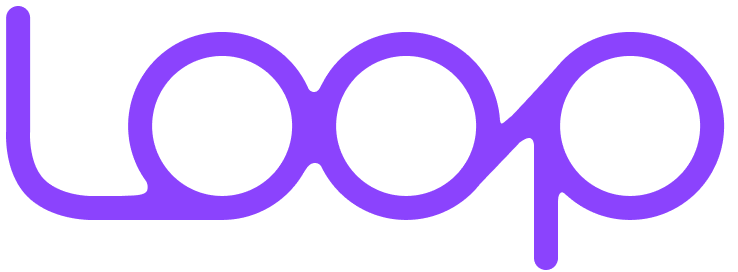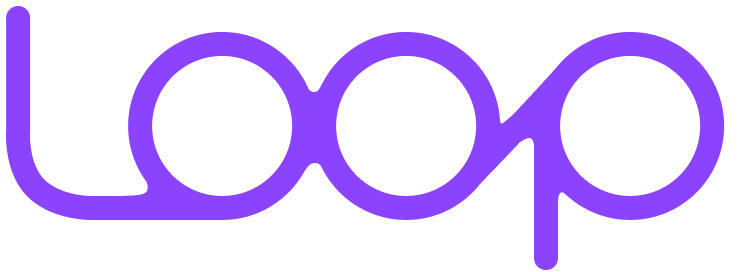Essential Reports to Boost Your Store's Performance
How Analytics Apps Help Shopify Stores: 📈
- Track Performance – Monitor key metrics like sales and customer behavior.
- Optimize Inventory – Analyze stock levels to ensure popular items are available.
- Gain Customer Insights – Understand buying patterns for better marketing.
- Improve Marketing ROI – Evaluate campaigns and allocate resources effectively.
Data-driven decision-making is key to success in today's competitive eCommerce landscape. Shopify provides merchants with a solid suite of built-in reports, which will be used to monitor performance, obtain customer insights, and manage inventory. The following is an in-depth exploration of essential Shopify reports, categorized under Sales, Marketing, Customer Insights, and Inventory along with actionable ways to utilize these reports to grow the business.
1. Sales Reports
Sales reports are fundamental for tracking revenue, understanding product performance, and identifying trends. Here are the key sales reports every Shopify merchant should use:
1.1 Total Sales Over Time
This report provides a detailed analysis of revenue over a selected time frame, helping you identify peak sales periods and seasonal trends. Merchants can use this data to optimize promotional campaigns.
1.2 Sales by Product
This report breaks down sales by product, highlighting your top sellers. It helps with inventory planning and marketing focus, ensuring you promote the right products.
1.3 Sales by Channel
Analyzes performance across different sales channels such as your online store, point of sale (POS), and third-party platforms. Understanding which channels drive the most sales allows for better resource allocation.
1.4 Sales by Billing Location
This report shows where your customers are located, providing insights into regional demand. Use this information to target high-performing areas with region-specific promotions.
1.5 Average Order Value (AOV)
AOV measures the average amount a customer spends per order. Tracking this metric over time helps you gauge the success of upselling and cross-selling efforts.
2. Marketing Reports
Marketing reports are critical for evaluating the effectiveness of your campaigns and optimizing marketing ROI.
2.1 Traffic Referrals
This report identifies where your store traffic is coming from—whether through organic search, social media, or referral links. It helps you prioritize the most effective marketing channels.
2.2 Sales Attributed to Marketing
This report links revenue directly to marketing campaigns, providing a clear picture of which initiatives are driving conversions.
2.3 Conversion Funnel Analysis
Analyzes the customer journey from visit to purchase, helping you pinpoint drop-off points and improve your funnel.
2.4 Campaign ROI
Evaluates the return on investment (ROI) for specific marketing campaigns, guiding budget allocation.
2.5 Sessions by UTM Campaign
Track sessions based on UTM parameters to measure the performance of specific campaigns, such as email marketing or paid ads.
3. Customer Insight Reports
Understanding your customers is vital for increasing retention and lifetime value. Shopify’s customer reports provide deep insights into behaviour and demographics.
3.1 Customer Lifetime Value (CLV)
CLV estimates the total revenue a customer will generate over their relationship with your business. Knowing your CLV helps in budgeting for customer acquisition.
3.2 First-Time vs. Returning Customers
This report compares the behavior of new versus returning customers, highlighting areas to improve retention.
3.3 Customer Segmentation
Segment customers based on behavior, demographics, and purchase history. Use this data for targeted marketing and personalized offers.
3.4 Customer Retention Rate
Measures the percentage of customers who return to your store within a given period. Improving retention can significantly boost profitability.
3.5 Top-Spending Customers
Identifies high-value customers who generate the most revenue. These VIP customers are ideal for loyalty programs and exclusive offers.
4. Inventory Reports
Inventory management is crucial for ensuring product availability while minimizing holding costs. Shopify’s inventory reports help you balance stock levels effectively.
4.1 Inventory Levels Over Time
Tracks inventory levels to prevent overstocking or stockouts, ensuring you meet demand without tying up too much capital.
4.2 Sell-Through Rate
Measures the percentage of inventory sold during a period. A high sell-through rate indicates strong demand, while a low rate suggests slow-moving products.
4.3 Days of Inventory Remaining
Calculates how long current stock will last based on sales velocity. This metric helps in planning reorders.
4.4 Stockout Report
Identifies products that are frequently out of stock, helping you address supply chain issues and avoid lost sales.
4.5 Product Restock Alerts
Set automated alerts for low-stock items to ensure timely reordering and avoid missed sales opportunities.
5. Retail Reports
For merchants with physical stores, retail reports offer insights into in-person sales performance.
5.1 Retail Sales by Location
Compares sales across different store locations to identify top-performing areas and stores that may need additional support.
5.2 Sales by Staff Member
Evaluates the sales performance of individual staff members. Use this report for staff training and performance-based incentives.
5.3 Units Per Transaction (UPT)
Measures the average number of items sold per transaction. A higher UPT indicates successful upselling efforts.
5.4 In-Store Traffic Analysis
Tracks foot traffic in physical stores, helping you assess the impact of promotions and optimize store layouts.
5.5 Point-of-Sale (POS) Transactions
Analyzes POS transactions to understand in-store purchase patterns and customer preferences.
6. Acquisition Reports
Acquisition reports are critical for tracking new customer growth, understanding acquisition costs, and optimizing referral channels.
6.1 New Customer Acquisition
Tracks the number of new customers acquired within a specific period. Use this report to measure the effectiveness of your acquisition campaigns.
6.2 Customer Acquisition Cost (CAC)
Calculates the average cost of acquiring a new customer, essential for evaluating marketing ROI.
6.3 Referral Traffic by Source
Breaks down referral traffic by source, helping identify high-performing referral channels.
6.4 Paid vs. Organic Traffic
Compares the performance of paid traffic channels against organic sources, guiding budget allocation.
6.5 Customer Growth Rate
Measures the rate at which new customers are joining your store, indicating overall store growth.
7. Profit Reports
Profit reports are essential for tracking the financial health of your business. These reports help you understand where your profitability stands and how to improve it.
7.1 Profit by Product
Tracks the profit margin for each product, helping merchants identify high-margin products to prioritize.
7.2 Profit by Order
Calculates profit for each order by subtracting the cost of goods sold (COGS) from revenue, providing insights into order-level profitability.
7.3 Profit by Channel
Breaks down profit by sales channel, helping merchants identify the most profitable platforms.
7.4 Net Profit Over Time
Shows net profit over a selected period, helping merchants track overall business profitability.
7.5 Gross Profit Margin
Calculates the gross profit margin, which is a key metric for assessing overall business health.
Detailed Summary
Shopify's reporting tools are invaluable for merchants looking to scale their operations, improve customer satisfaction, and maximize profitability. Businesses can reap long-term success in a very competitive eCommerce environment by reviewing and acting on these reports regularly. Shops should use the comprehensive package of Shopify reports to have a complete view of performance.The key takeaways from these reports include:
- Sales Optimization: The sales report analysis helps you know what sells best, understand seasonal patterns, and invest appropriately in various sales channels.
- Marketing Efficiency: The marketing report ensures that efforts are focused on channels with the highest ROI and customer engagement. Marketing strategies become data-driven and thus more efficient.
- Customer Insights: The understanding of customer behavior through insights reports significantly improves retention and increases lifetime value. Segmenting customers allows for more personalized marketing and better targeting of promotions.
- Inventory Management: Efficient inventory reports help reduce holding costs, avoid stockouts, and improve overall cash flow. Tools, like restock alerts, ensure that merchants are always prepared for the demand.
- Retail Insights: For merchants with physical stores, retail reports provide valuable insights into staff performance, store traffic, and product preferences, helping improve the in-store experience.
- Acquisition Growth: Acquisition reports are essential in tracking new customers, acquisition costs, and optimization of referral channels. These help directly inform marketing strategies and budget plans.
- Profit Maximization: Profit reports are necessary in tracking the overall health of the business. These include profit metrics such as product profit, gross profit margin, and net profit over time for merchants to help them know how to cut their costs and operate more profitably.
Table of contents























.png)







.png)