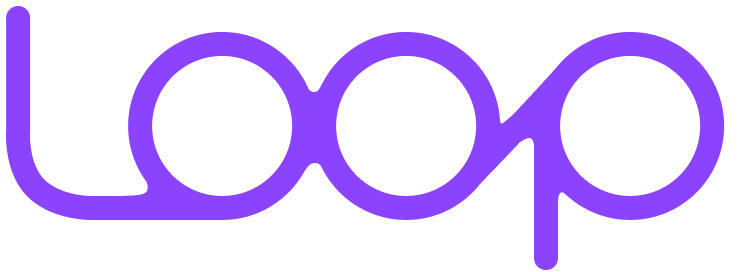How to set up subscriptions for Recurring Payments on Shopify
Subscriptions are the new way to do business and modern businesses have taken to the subscription model like fish to water especially the DTC brands on ecommerce platforms. If we talk about statistics, then the subscription economy has shown a whopping growth of 435% during the period 2012-2022. According to a Zuora report, every one in three young persons aged between 16-24 has a paid subscription to his name.

Subscriptions pave the way for a steady income stream for merchants which is the prime source of revenue for subscription-based businesses. Apart from this, it is also an effective way to increase the average order value of a company, foster customer loyalty, and garner more attention to your online store.
Therefore, setting up a subscription on Shopify is one of the first steps towards starting a successful subscription-based business. The recurring nature of orders and payments are the central elements of an e-commerce subscription business which is why setting up a process for recurring payments online is the most important step for any DTC business.
Understanding Shopify subscriptions and why we need third-party apps

Shopify provides a platform to sell your products or services to a vast customer base. However, when running a subscription business, Shopify alone is not sufficient. Earlier, selling subscription products/services on Shopify and its checkout weren’t compatible and businesses had to do off-site checkouts to run their subscription business.
But now it’s a thing of the past and with its new Shopify subscription API, the checkout is now aligned with Shopify for subscription business. Even though Shopify and Shopify Plus enable recurring charges, businesses still require third-party subscription apps to maximize recurring payments on Shopify and manage subscriptions in a better manner.
Recharge and Bold are two of the most prominent names in the subscription management business. It is a competitive market which is why we have written a detailed article on Recharge vs Bold to let you make an educated choice on what suits you better. However, if you want an all-in-one subscription app that provides the best-in-class technical and customer support, then Loop Subscription comes out as a really good option which is also a great Recharge alternative.
Key steps to set up your subscription business on Spotify
You have a well-crafted subscription box in place where you have carefully selected your products, zeroed down on an apt subscription model, and defined a niche for your business. But the next major step is to crack the Shopify code and get your amazing subscription box into the hands of subscribers. In this article, we will lay out the six easy steps following which you will be able to set up your subscription business on Shopify:
1) Add your customized subscription box in Shopify store

It is important to create a product listing for your subscription box in the Shopify store before you offer it to the public. It is an important step for the smooth integration of the subscription box with the subscription app later on. Just go to the ‘Products’ section in the Shopify admin and add your subscription box as a new product.
2) Get a subscription app from Shopify and integrate your product into it

Shopify primarily excels at one-time purchases so to process recurring payments on Shopify flawlessly you require a dedicated subscription app. Recharge is a popular subscription but it has its flaws which is very well covered in Recharge’s alternative “Loop Subscriptions”. Irrespective of the subscription app you are using, you’ll be required to complete the app’s setup journey which involves providing information about your business and the specific subscription plans you intend to offer.
3) Connect to a payment gateway in Shopify
After the mandatory initial setup on Shopify and a third-party subscription app, we arrive at the gist of the subscription setup process: recurring payments. When it comes to recurring payments on Shopify, it only works in the following 4 payment gateways:
- Shopify Payments
- PayPal Express
- Authorize.net
- Stripe (only available for some merchants)
If the merchant is using Shopify Payments, then they can directly set up recurring payments with the above payment gateways from Shopify admin that too without any extra transaction fees. Once the setup is complete, your subscription app will use Shopify Payments automatically to process your subscription orders.
4) Set up your subscription box in your subscription app
After you have downloaded a subscription app from the Shopify store and the payment process is put into place, the subsequent step is to add your subscription box to your subscription app and set subscription types, discounts, time intervals, and more to start your subscriber journey. Suppose you have chosen Loop Subscriptions as your subscription management partner, then it will guide you at every step to make your subscription box live. These are the following steps you’ll have to take to make your box live:
i) Make a selling strategy
The first and foremost step you'll take while setting up your subscription type on the app will be to create a plan to determine the frequency of customer billing, the extent of discounts to be offered, time intervals, and more.
ii) Align products to selling plans
Once a selling strategy is deduced, the next step is to make sure that the products are mapped according to the selling plans and are available to the subscribers at the set frequencies.
iii) Install the Widget on Shopify store

Next and one of the most important steps is to install the widget on your Shopify store so that the customers can see and purchase your products which the subscription management app you've installed will do for you.
Now, the product’s subscription details can be viewed on the product page in the Shopify admin. A merchant can decide if he wants to sell his products as a one-time purchase or via a subscription model. If a product or its variants have subscriptions applied to them, then its details will be displayed in the subscriptions section of the product page.
iv) Troubleshooting and widget issues
If a merchant finds any troubleshooting and widget issues then they can always check with their subscription management partner to resolve their issues.
5) Subscription settings configuration
i) Set up subscription discounts
While offering subscription products, merchants have the option to customize the pricing depending on the products and the company’s policy. They can create a fixed amount for a product, give discounts, or offer free shipping discounts. There is a create discount code page in which you will find a purchase type section where you can choose if a discount applies to subscription purchases, one-time purchases, or both.
ii) Shipment
Shipping rate in third-party subscriptions app is applied based on the following factors:
- For orders containing a mix of both subscriptions and one-time purchases, the app’s existing shipping rate is summed up against the existing shipping rate selected by the customer for one-time purchases.
- In the case of subscription orders, the app's shipping rate is applicable.
In subscription orders, after the initial delivery, the default shipping rates go back to the least expensive for recurring orders. Automate shipping and price across different subscriptions to save time and increase efficiency.
6) Set up a dunning management system

The following step towards ensuring recurring payments on Shopify is to have a smart dunning management system to prevent payment failures. Payment failures are a common hindrance for e-commerce companies caused by reasons such as credit card expiration, lack of funds, or incorrect billing information.
Also as a subscription business grows, it gets overwhelming for companies to cater to every transaction failure manually which is why it is vital to have recurring payments billing software in place equipped with a seamless workflow that gets into action automatically in case of a failed payment.
An efficient dunning management system helps increase the revenue for a company by ensuring that failed payments are either prevented or converted into successful ones by its automated workflow. At the same time, it also reduces the churn rate of companies as it enhances user experience in terms of recurring payments. Click here to learn about Loop Subscriptions smart dunning management system in detail and how it can help you save some dollars.
7) Set up a cancellation flow system

The churn rate is the percentage of users who have unsubscribed your product or service and is one of the biggest nightmares for a subscription-based company. Therefore, it becomes important to track the customer metrics and understand how they are linked to your cash flow to make prudent decisions related to product growth, development, and investment.
At the same time, having an understanding of the reasons and quantum of customers unsubscribing your products gives you a fair idea of what’s working for you and what’s not, which is why having an interactive cancellation flow is critical to ensure recurring revenue.
Cancellation flow is a series of steps a user must take when cancelling a product or service. The main purpose of a good cancellation flow is to increase friction and reduce churn rate by retaining the customer. It doesn’t consist of mere exit forms or surveys but also alternate and customized offers to get the customers back such as GIFs, engaging videos, or discounts and gifts.
Top marketing strategies to ensure recurring payments on Shopify
Now that you have taken the key steps to set up your subscription business on Shopify, the next step is ensuring recurring payments is that your subscriber base is secured, and constant and keeps growing as time passes by. Here are some of the top marketing strategies that will help Shopify store owners maintain as well as increase their subscriber base:
1) Follow the right SEO practices to come out on top

Search Engine Optimization (SEO) is the practice of improving your website to increase its ranking on Google and other search engines that will eventually increase its visibility whenever people are looking for the products and services you are providing, and any information on topics you are well-versed with.
The people who are searching for a particular keyword related to the product or service you sell are potential customers and what’s better for ensuring recurring revenue than to be visible to these kinds of people, the right SEO strategy does that for you. The right SEO strategy helps you to increase your website’s CTR and bring more impressions by incorporating targeted keywords in your website that will bring customers to your site. Some of the common methods to increase your SEO score are:
i) Publish blogs: It is a great method to incorporate targeted keywords into your site and convey your authority in your niche through your content.
ii)Enhance your product pages to express your brand identity: Your product pages are not merely for placing specific keywords but also built out on your product description pages to either upsell existing or entice new customers.
2) Run targeted social media campaigns
Another good marketing strategy to create awareness about your brand and attract potential customers is by running paid ads/campaigns on various social media platforms like Facebook, Instagram, and Pinterest. This is a highly effective digital marketing strategy as it allows you to target specific audiences and leverage certain keywords to bring potential customers to your website.
For example, if you are an aesthetic apparel brand and your target audience is young men and women aged 18-40, then you can customize your ad campaign to target this set audience or even those who have an interest in aesthetic apparel.
3) Influencer Marketing

Influencer marketing is another modern marketing strategy that has become quite prominent in today’s digitalized world. Being a Shopify brand you can also leverage this form of marketing by hiring influencers depending on your niche and standing.
This form of advertising can be expensive as you will have to send them sample products and pay high fees depending on their standing but if done with the right strategy it can reap huge benefits as these influencers have a huge following and they have a huge impact on their followers.
For example, if you are a make-up brand, you can hire a renowned make-up influencer or vlogger to promote your products
4) Organic social media growth
In today's digital era, social media is a very powerful tool to add new customers to a business and keep the existing ones hooked. While paid ads are one method to reach your target audience quickly and conveniently, organic social media engagement is cheaper and a more real tool to build a loyal following.
It is important to share exciting updates related to your product, present sales in an extravagant manner, and offer exclusive discounts to keep your audience engaged. By responding to comments and questions, you can turn casual followers into raving fans. This not only drives sales but also encourages more customers to sign up for your Shopify subscriptions, creating a steady stream of income.
5) Email Marketing
Email Marketing is a form of targeted marketing where you send targeted email newsletters to your customers or potential customers to convince them to either subscribe to your product or service to upsell and cross-sell your products. However, in email marketing, it is important to make sure that the customer has opted to send and receive your emails. There are generally three types of email marketing newsletters:
i) Transactional: These are the types of emails that are usually sent after the customer has made a purchase. Ex-order confirmation mails
ii) Promotional: These are informational types of emails sent to inform customers of upcoming sales and discounts.
iii) Lifecycle: These are automated emails that are sent depending on the customer’s buying journey. Ex- If you have added an item to your cart and have not purchased it, then such emails are sent to you reminding you of your unfinished purchases.
This is a great way for companies to show their appreciation for loyal shoppers by sending personalized thank-you notes and tempting them with exclusive subscription deals or discounts. A little extra gratitude can go a long way in building stronger customer relationships and boosting sales.
Conclusion
Setting up your subscription business model via a subscription management app and following the right strategies to promote your business is a sure-shot way to grow your subscriber base and ensure a recurring payment on the Shopify platform.
Table of contents























.png)







.png)


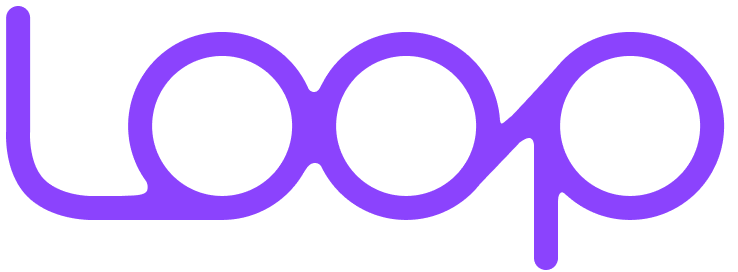


.png)